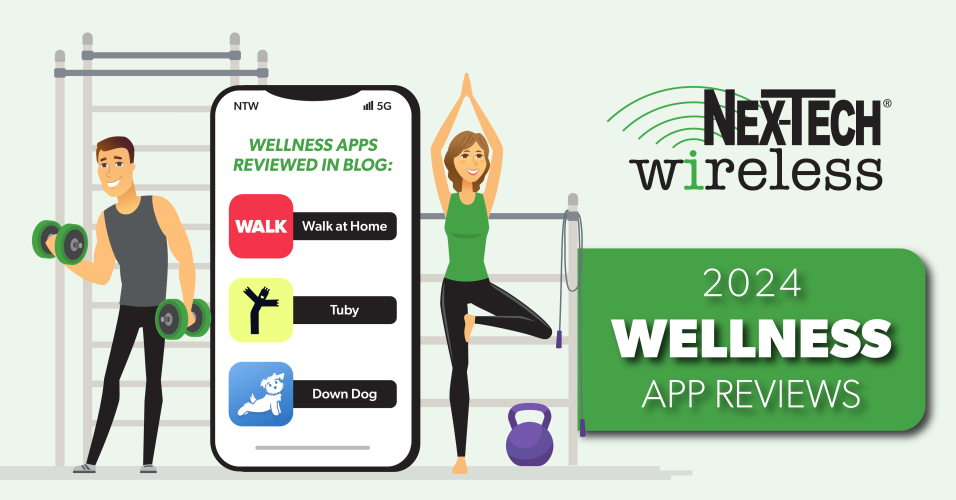With the new year, it’s time to get started on those new year’s resolutions (if you haven't already)! We know they can be hard to keep up with as the year progresses and can seem really daunting once the new year has started. I’m sure we all have had resolutions that we quickly gave up on a month or two in only to add it back to our list for the next year. Luckily, there’s an app for that! Well, it depends on your resolution, actually. Seeing as there are many people who wish to prioritize health and fitness at the beginning of the year, there are definitely apps that can help keep you on track!
We asked some people to test out some of these apps to see if they are worth the hype and if they can really help or not. We gave each a $100 gift card as these apps did require a payment or subscription of some kind. This would give them the chance to try an app they may not previously had considered due to the payment but would also give them peace of mind if they ended up not liking the app. With their reviews, we hope to provide you with enough information to allow you to make an informed decision before considering these apps for yourself.
First up is Lacey Autrey, who tried the app “Walk at Home”
Walk at Home is an at-home fitness brand created by Leslie Sansone. The app provides you with hundreds of workouts to choose from with varying levels of difficulty. I tried in on Android but it is also available on iOS. It does require a subscription of $69.99/year but it is relatively easy to use. On a scale of 1-5, the workouts range in intensity from 1-5 meaning there are workouts for everyone depending on where you are and how intense you want them to be. The workouts can be modified slightly for those with limited mobility but does no go so far as to accommodate someone who is wheelchair bound, for example. One thing I didn’t like about the app is that the next workout would automatically start after I finished my daily walk. However, I love the app and would definitely buy it again. I also would strongly recommend it to others. I really enjoyed how handy it was to have on your phone and to also be able to log in through a Fire Stick.
Next, Traci Triplett tried out the app “Tuby.”
“Just place your device in front of you and our artificial intelligence (AI) translates your body movements into game controls on your screen. Your daily workout now means playing fitness games!” This is what the description on the app store includes for Tuby. This app is available on both iOS and Android but I tried it through Android. There are a few different subscription options for this app. One is a $60/year for “Tuby Pro” and the other one is $48/year for “Tuby Starter” which has less perks. You can also choose to pay monthly as well. On a scale of 1-5, the ease of use for this app is about a 4. In addition, the intensity of the workouts available is also around 4. Unfortunately, I don't believe you can modify the workouts as the app is right now. You must be able to move, jump, squat, kick, etc. very quickly.
However, the game is a lot of fun! You feel like you are playing a game rather than getting a workout. You also have the option of having 2 players or playing against friends online. The games/workouts consist of things like punching/kicking objects that are coming at you or jumping/squatting to get out of the way of objects. You have the option of doing timed workouts or choosing to just play in game mode which are short segments. While it can be very fun, there were a few things I didn’t like about Tuby. I am 54 years old, and I struggled with the games/workouts that require you to jump. You are supposed to jump a certain height and it is difficult for me to get high enough for the app to recognize I am jumping. Also, I would like to see an app for the tv so you wouldn't have to cast your phone if you want to see it on a bigger screen. You have to set your phone at specific angles for the app to see your whole body before it will start and this can be difficult trying to prop your phone up to capture head to feet. Even though there are some workouts I cannot do, there are so many to choose from that I really enjoyed so I would definitely purchase this again. I also would recommend Tuby to friends and family, but only if they are physically able to do the workouts. This is fun for the whole family.
Our very own Alicia Tripler tried out the app “Down Dog.”
Down Dog is a yoga practice app that boasts over 60,000 different configurations so that you never do the same workout over and over again. The app is available on both IOS and Android. In my case, I used Android. It costs $9.99/month or $59.99/year which gives you access to all their apps: Workout (HIIT), Yoga, Barre, Meditation, Running, and a Prenatal one! On a scale of 1-5, I would say ease of use is a 5 and as far as the intensity of the workouts, I would say 5 but it customizable.
A great thing about this app is that it can be modified for a disability or injury. For example, I’ve primarily used the Workout app and you can select the type of work out you want to do and indicate if there is an area you want to avoid, such as jumping or using your wrists. I love that you can set your workout length, intensity, and type and then it just generates the workout for you. I also like that I can use the other apps when I want to. I started using the Running app for guided walk/jogs and it is fantastic!
A great thing about this app is that it can be modified for a disability or injury. For example, I’ve primarily used the Workout app and you can select the type of work out you want to do and indicate if there is an area you want to avoid, such as jumping or using your wrists. I love that you can set your workout length, intensity, and type and then it just generates the workout for you. I also like that I can use the other apps when I want to. I started using the Running app for guided walk/jogs and it is fantastic!
There are 2 things I didn’t like about the app, however: When using the workout app, I want to play my own music rather than use their music but with both running, if you pause the music you cannot restart it during the workout. Second, when using the Running app you cannot lock your phone screen and cannot control it with your smartwatch so that’s a bit difficult. Despite these shortcomings I absolutely plan to keep it and would recommend it to others. In fact, I’ve already recommended it to multiple people.
Well, there you have it! We hope these help give you some inspiration and motivation to stick with any of your fitness or wellness related resolutions and a means to make it a bit easier and even a bit more fun for yourself. If you want more info on these apps, we have linked them below!