Want to pay your NTW bill, view your usage or contact us? There's an app for that!
Check out MyNTW for iOS and Android!

Adroid Download: https://play.google.com/store/apps/details?id=com.mymbpp.myntw&hl=en_US&gl=US
iOS Download: https://apps.apple.com/us/app/myntw/id839729080
Once you've downloaded the app from the Google Play Store or Apple Store you'll be taken to the authentication screen. Here you will need to tap Register.

Enter your Name, Phone Number, Email, and existing NTW account number and account password (if you need help with this step contact our Customer Care Team at 1-877-621-2600 or 611 from your NTW phone.)
Tap I'm Not A Robot and then Submit
Agree to the Terms and Conditions by tapping Continue
A verification email will be sent to your email address
Login with the temporary included in the email
Once logged in go to Options and tap Change Password
Now that you've registered your MyNTW account you'll be able to view and pay your bill, set up autopay, contact NTW, set up account notifications and view all current account usage right from your wireless device!
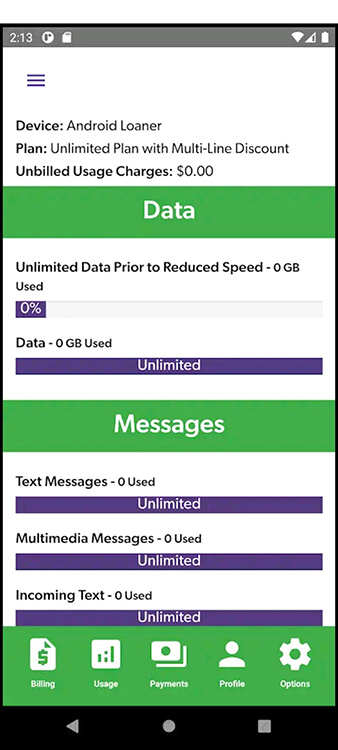 |
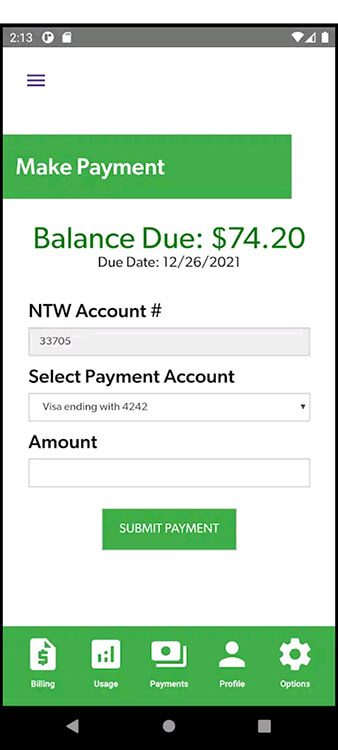 |
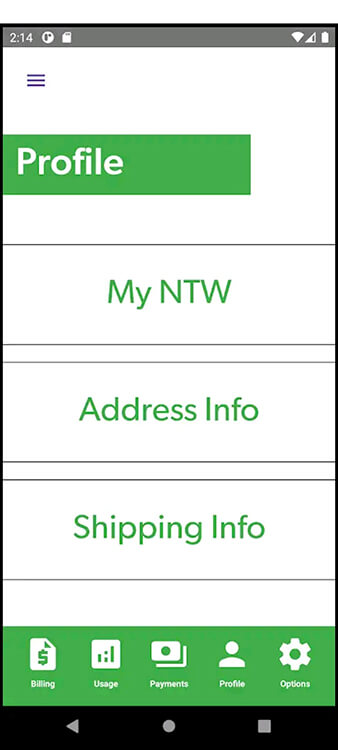 |
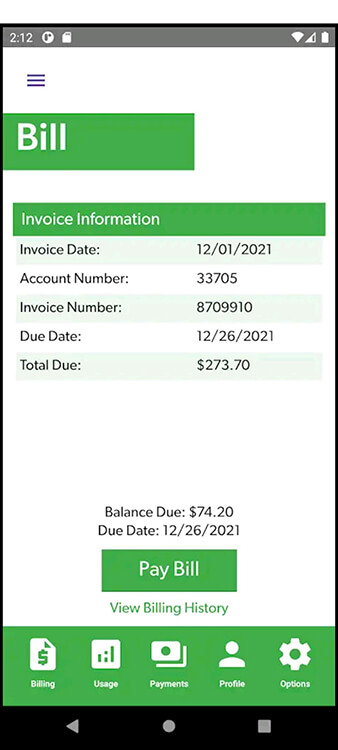 |
View and pay your bill
• Data/Voice/Text usage for current cycle
• Autopay setup
• Notifications when bill is available, payments made, and invoice due date is approaching
• Contact Nex-Tech Wireless, Store Locations, News & Promotions and More
Questions? Call or text Customer Care at 1-877-621-2600



